Understanding Helper Function in JavaScript
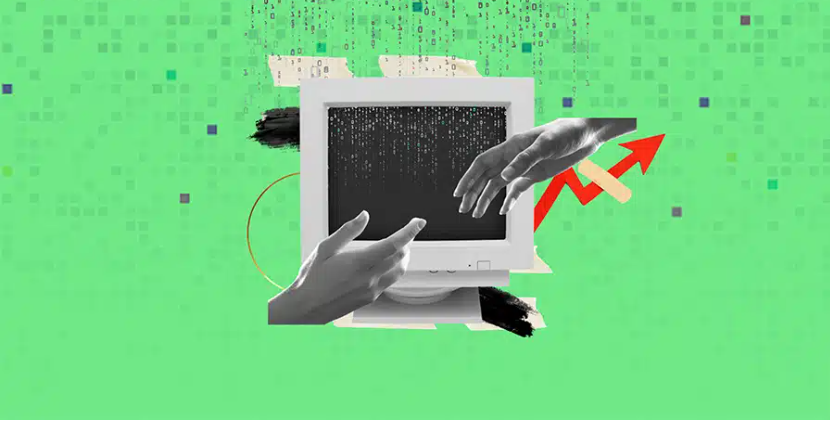
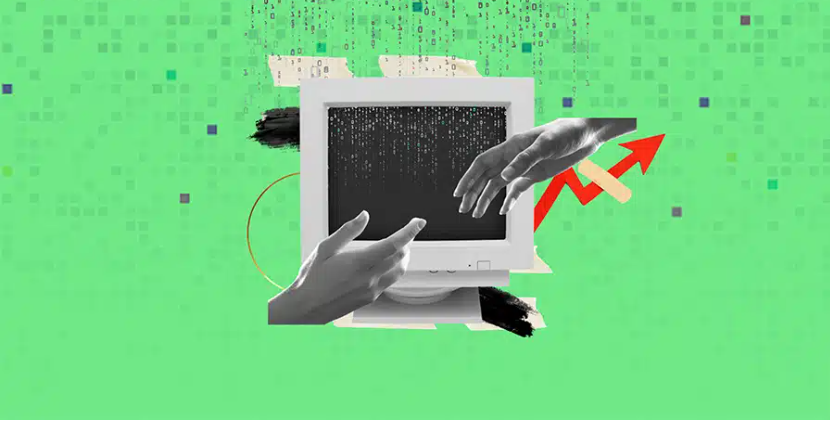
 |
| credit: iStockphoto.com |
In this digital age, many working professionals, from specialists to librarians, spend a significant amount of their time in front of a computer screen. However, computer programmers can easily spend over 10 hours a day staring at a screen. We check our emails on a tablet as soon as we wake up, read and write code on computer screens throughout the day, read books during our breaks or when we can, and watch TV at night.
With all this being said, you don't need a soothsayer to tell you that you're straining your eyes. Treat your body like the temple God intended it to be, and start taking proactive steps to care for your eyesight and health in general.
Today this blog post will focus mainly on eye health👁️🩺.
I researched and collected information on the topic. I found that many developers face this health challenge.
As a coder, I would like to share some tips that have helped me to improve my eyesight. I hope they will be helpful to you as well.
The largest source of blue light is sunlight. Though there are many modern sources like computer screens, fluorescent lights, flat screen LED Television, etc…
A moderate amount of blue light is healthy for the eyes. It can boost alertness, help with memory and cognitive functions, elevate mood, etc. Studies show that deficiency in blue light exposure could contribute to the recent increase in myopia/nearsightedness. However, ophthalmology researchers have become more concerned about the amount of blue light reaching the retinas of most computer users. Too much exposure to blue light can put our eyes at risk of eye-related symptoms such as:
Computer vision syndrome
Macular degeneration
Blurry vision
Dry eyes
Headaches
Tired/Red eyes etc…
While it’s always recommended to reduce screen time, it’s not always practical. Thankfully, there are ways to protect your eyes that don’t require major adjustments to your routine.
Regular eye exams are not just for individuals with existing eye problems. To maintain healthy vision and eyes, it is crucial to schedule comprehensive eye check-ups. This is particularly important for people who work with computers such as developers, as their eyes are subjected to more stress from blue light than others.
Eye exercises are a crucial tool that has helped me maintain clearer vision. They strengthen the eye muscles and improve focus as well. Simple exercises like rolling your eyes or tracing imaginary shapes can contribute to maintaining healthy vision. Here's an example of one of the eye exercises I do: https://www.youtube.com/watch?v=Djl07vKvP-I&list=LL&index=10
another intense is: https://www.youtube.com/watch?v=OdQJxxpni78
or watch this short clip as well: https://www.youtube.com/shorts/RwxOeUyWtOU
Another common example is the palming—Rub the palms of your hands vigorously, until they are warm and place them gently over your eyelids. Let the warmth of the palms transfer onto your eyes. This helps the eyes and muscles around them. Get rest and time to recuperate. They restore bodily equilibrium.
Blinking is a natural process that helps keep the eyes moisturized and clean. Typically, humans blink 15-20 times per minute, but when we read or stare at computer screens, we tend to blink less. So, it's important to remind yourself to blink more frequently while coding to prevent dry eyes caused by reduced blinking.
Consider optimizing your workspace to improve posture, such as aligning the monitor at eye level, ensuring appropriate lighting to avoid glare, and investing in an ergonomic chair to alleviate discomfort during lengthy coding sessions. This is also a good practice for your eyes.
It is important to drink an adequate amount of water throughout the day to prevent dry eyes and maintain optimal eye moisture. Reduce your intake of tea and coffee as caffeine can dehydrate your body.
In addition, a healthy diet is good for your eyes as well, these nutrients in particular are recommended for your vision: Omega-3, fatty acids, lutein, zinc, vitamin E, and vitamin C. You can find these listed nutrients in leafy vegetables, fatty fish, eyes, nuts, beans, etc…
Make sure your workspace is properly illuminated and avoid excessive contrast in brightness between your screen and the surroundings. You can place a desk lamp shining on the wall behind your screen, preferably with an incandescent bulb, to create biased lighting. And if you have overhead fluorescent lights, you may consider blocking them out with natural daylight or wearing a baseball cap.
Our eyes struggle when they have to focus on anything nearby for a prolonged period, be it books or screens, those words/codes are quite small, and they eventually struggle even more, so give yourself a break, by practicing this 20-20-20 rule states that :
Every 20 minutes, take 20 seconds to look at something 20 feet away. Additionally, if possible, go for a long walk regularly. It allows you to look at things other than your screen and is also healthy for your body as a developer
Please keep in mind that it's worth considering a monitor with a good screen resolution. Some monitors can be harmful to our eyes. When purchasing a laptop, make sure it has a screen with a refresh rate of at least 75Hz because it offers a much smoother viewing experience that is healthy for the eyes. Furthermore, I recommend an OLED panel because it has vibrant colors and is anti-glare. It's even better if the screen is anti-reflective and anti-glare as well.
Personality I always make sure that my screen is set to dark mode. But generally, it’s essential to use the proper contrast, brightness, and font size for optimal readability. Consider using blue light filters to minimize the impact of harmful light emitted by screens.
x. Invest in Quality Eyewear:
Finally, there are computer glasses designed to minimize glare and filter blue light from reaching your eyes directly. These specialized glasses can provide additional protection for your eyes during extended screen time.
In conclusion, the detrimental impact of blue light on eye health cannot be overlooked in this digital era, which leads to various eye problems and disruptions in sleep patterns. The use of computer glasses equipped with blue light filtering technology is an effective measure to counteract these effects and safeguard our eyes. When selecting computer glasses, factors such as the level of blue light protection, lens type, and additional comfort features should be considered. In the absence of computer glasses, alternative methods to minimize blue light exposure exist. Prioritizing eye health and adopting proactive measures is essential for overall well-being in today’s digital age.
Feel free to contact me via my socials or leave your comments, questions, or suggestions in the comment box as I'll be happy to receive them and try my best to answer them.
. . .
contact me via my email for general inquiries, collaborations, etc..
Thank you for reading!
See you on my next post 👋🏽✨
Comments
Post a Comment