Understanding Helper Function in JavaScript
Understanding Helper Function in JavaScript
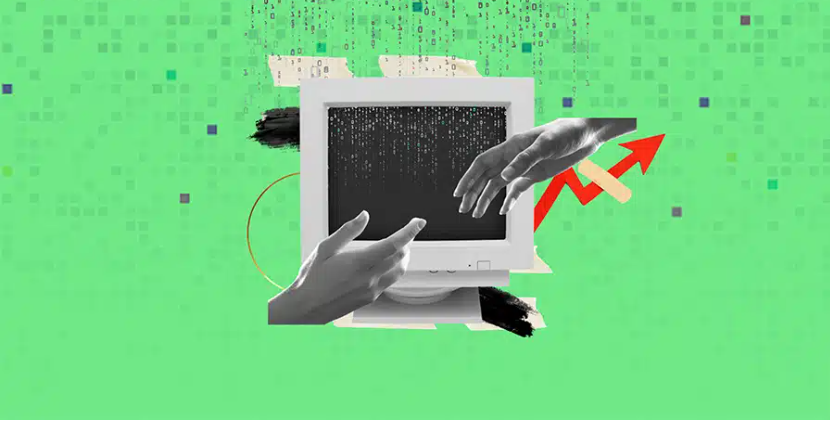 |
| credit: analytics insight |
Table of Contents:
- Introduction
- What is a Helper Function
- The Importance of Helper Functions
- Common use cases of helper functions
- Implementing JavaScript Helper Functions
- 10 Examples of Helper Functions in JavaScript
- Conclusion
Introduction
In software development, one key aspect of programming that often goes overlooked is the significance of helper functions. These helper functions are crucial in enhancing your code and ensuring it’s clean and efficient.
Because the helper function is a common practice in software development, it can be found across several programming languages like Python, C++, PHP, etc… but we shall be focusing mainly on JavaScript Helper functions.
In this blog post, we’ll explore helpful insights into the importance and implementation of JavaScript helper function🚀.
What is a Helper Function
In JavaScript, a helper function is a small piece of reusable code that’s designed to perform a specific task that supports larger code structures. I.e. it’s intended to perform some part of the computation of other functions so basically, a helper function is designed to help other functions.
As the name implies, the purpose of these helper functions is to make the main function look more clean, precise, and readable by giving descriptive names to some of the computations involved. Furthermore, once declared, a helper function can be used anywhere in the code.
The principle behind using helper functions is often to break down complex tasks, modularize your code for easy debugging and testing, reduce redundancy, and improve code readability by offloading repetitive tasks to a helper, This way developers can keep their main code clean, and focus on the core logic.
The Importance of Helper functions are:
- Performance Optimization: With the use of the helper function, developers can optimize their code by encapsulating, frequently used operations which results in efficient and faster execution time.
- Simplicity: A helper function ensures your code is short and simply doing one thing and doing it well.
- Readability: Helper function ensures that your code is easier to read and understand by hinding implementation details and providing a clear and descriptive name for your codebase.
- Modularity: These represent the modular approach of coding by breaking down complex tasks into smaller functions which makes it easier to debug, test, and maintain code over time.
- Single Responsibility: With the use of helper functions in your code, each function typically has a specific task responsibility.
- Reusability: A good helper function can be reused across different parts of your code.
Common use cases of helper functions
Validation:— Before processing, A helper function can be used to verify whether the data satisfies specific criteria ✅.
Data Formatting:— Use for converting datatypes like date, number, strings, etc… to a desired format.
Calculations: — It can be used to calculate complex or frequently used mathematical operations.
Implementing JavaScript Helper Functions
Let’s implement a helper function for email validation.
Email Validation:
For instance, consider a form validation Script where you need to check if an email address is valid. Instead of writing the entire validation logic inline, you could create a helper function like `isValidEmail(email)` to handle this specific task. This function can then be reused across multiple forms or validation scenarios.
Here’s an example of using helper function for email validation in JavaScript:
function isValidEmail(email) { // Regular expression for basic email validation const emailRegex = /^[^\s@]+@[^\s@]+\.[^\s@]+$/; return emailRegex.test(email); } // Example usage: const userEmail = "example@email.com"; if (isValidEmail(userEmail)) { console.log("Valid email address"); } else { console.log("Invalid email address"); }
This approach makes the code easier to understand, maintain, and extend, especially as the validation requirements become more complex .
10 Examples of Helper Functions in JavaScript
- IsEmpty: This function checks if an object or array is empty, providing a convenient way to handle empty data sets .
Function isEmpty(obj) { return Object.keys(obj).length === 0;} - camelCaseToSentence: Converts camelCase String to a more readable sentence format.
function camelCaseToSentence(str) {return str.replace(/([a-z])([A-Z])/g, '$1 $2').toLowerCase();} - map(): Creates a new array by applying a function to each element of an existing array.
const array = [1, 2, 3]; const doubled = array.map(element => element * 2); - getRandomNumberInRange: Generates a random number within a specified range, useful for simulations or games.
function getRandomNumberInRange(min, max) { return Math.floor(Math.random() * ( max - min + 1 )) + min;} - indexOf(): Returns the first index at which a given element can be found in the array, or -1 if it is not present.
const array = [1, 2, 3, 4, 5]; const index = array.indexOf(3); - isObject(): Checks if a value is an object, helpful for type validation and error handling.
function isObject(value) { return value !== null && typeof value === 'object'; } - filter(): Creates a new array with elements that pass a test specified by a callback function.
const arrays = [ 1, 2, 3, 4, 5, 6 ]; const filtered = arrays.filter(element => element % 2 === 0); - getUniqueValues: Recturns an array containing unique values from a given array, helpful for data manipulation and filtering.
function getUniqueValues(arr) { return [...new Set(arr)]; } - slice(): Returns a shallow copy of a portion of an array into a new array.
const arrays = [1, 2, 3, 4, 5, 7]; const slicedArray = arrays.slice(0, 3); - formatCurrency: A handy function for formatting currency values with commas and decimal places.
function formatCurrency(amount) { return amount.toFixed(2).replace(/\d(?=(\d{3})+\.)/g, '$&,');}
Conclusion:
While the term helper function is not a principle in itself, it aligns with principles like modularity, abstraction, and DRY(Don’t Repeat Yourself). So next time you find yourself writing the same code over and over again, consider using a helper function to simplify and streamline your code.
Feel free to contact me via my socials or leave your comments, questions, or suggestions in the comment box as I'll be happy to receive them and try my best to answer them.
. . .
Contact me at ngiate24@gmail.com with general inquiries, collaborations, etc.
Thank you for reading!
See you on my next post 👋🏽✨


Comments
Post a Comment